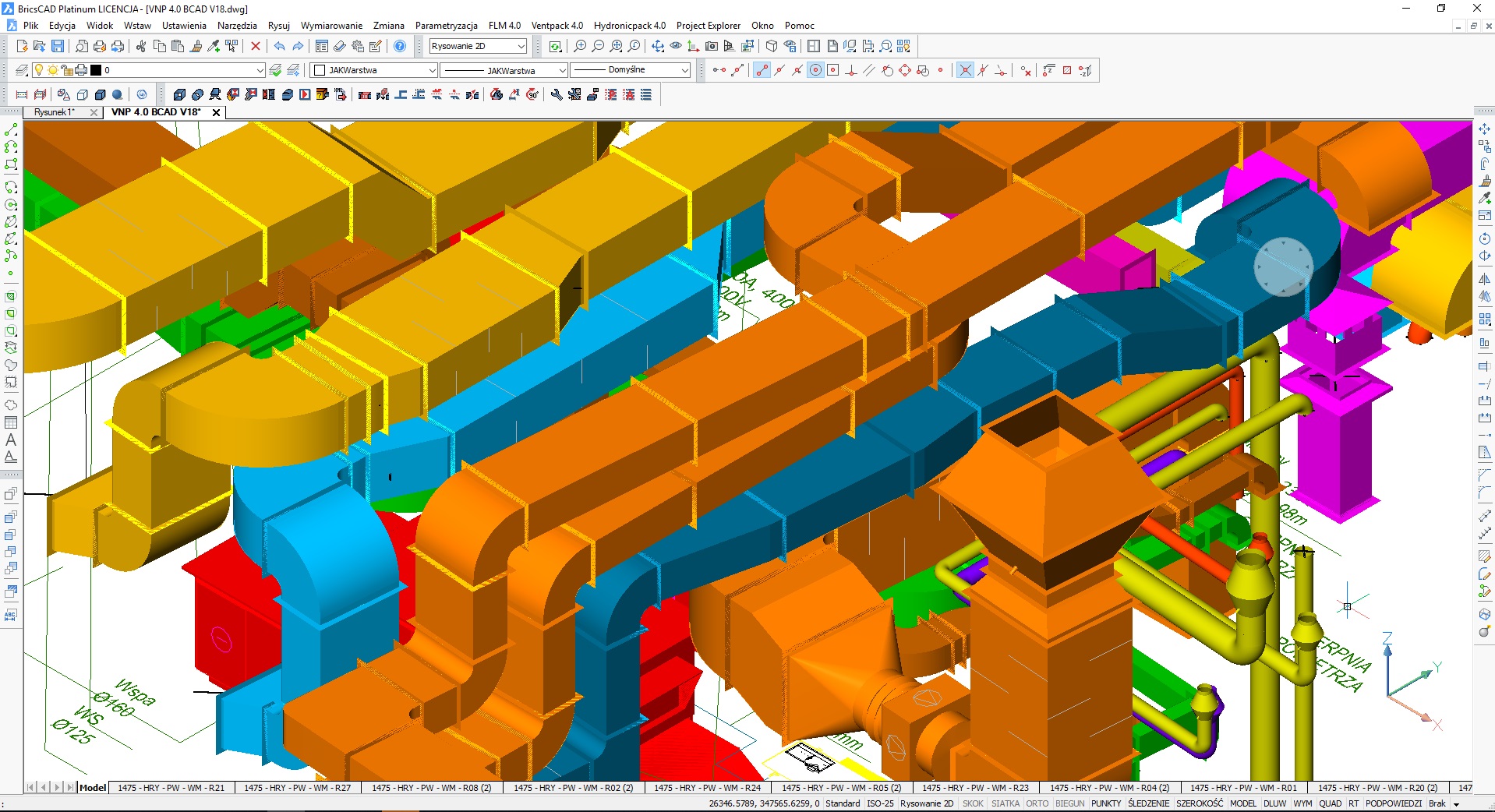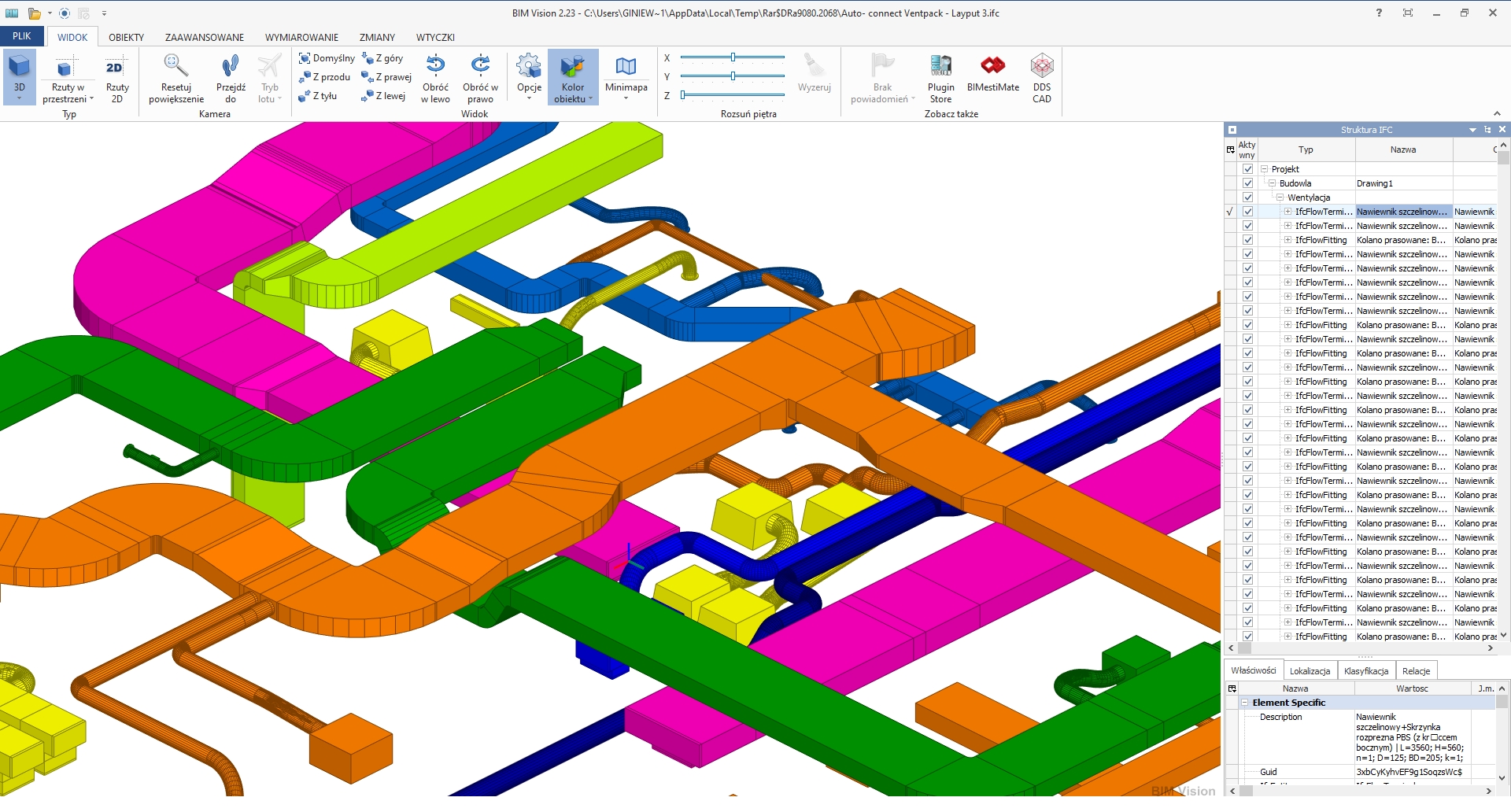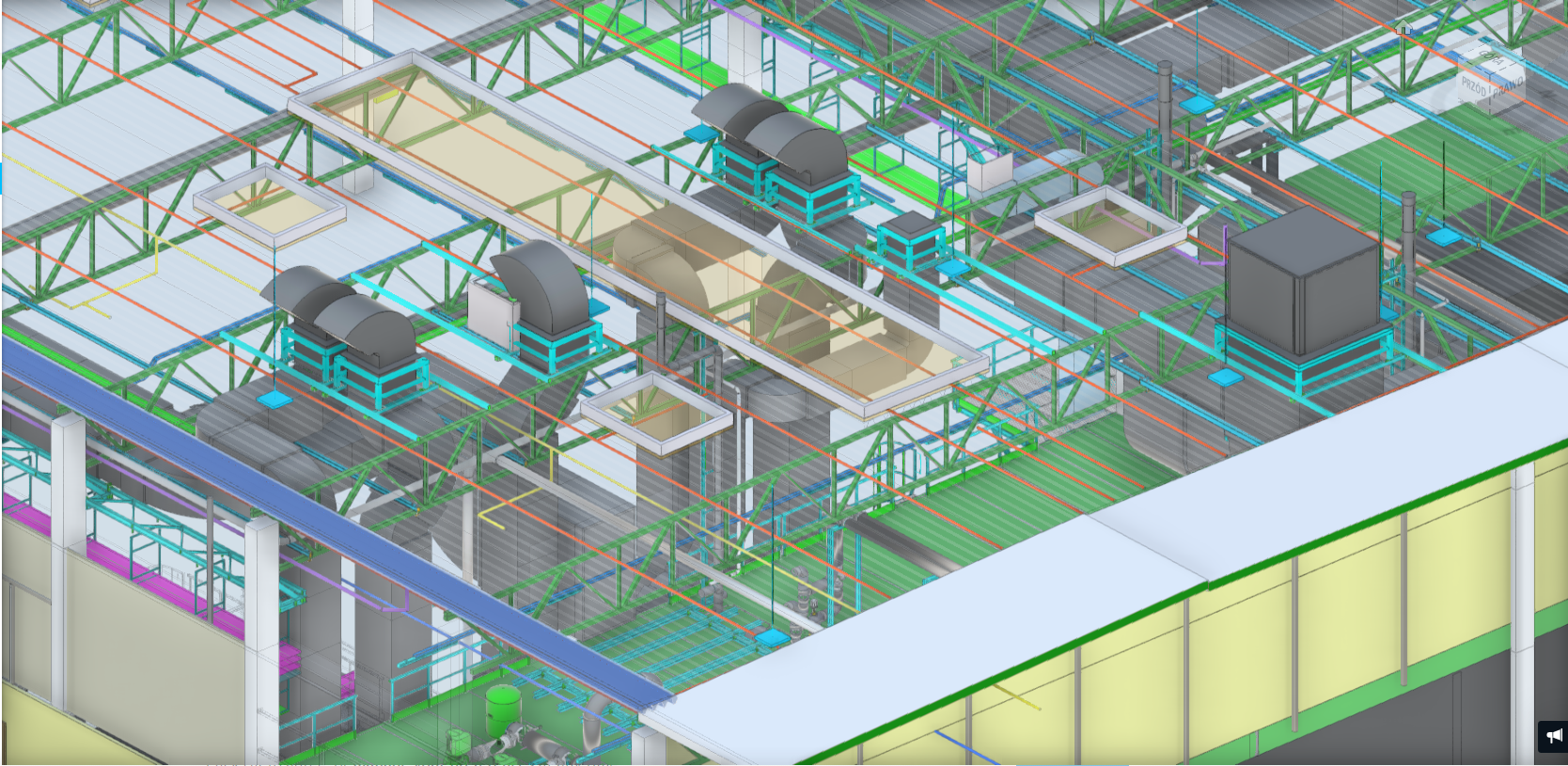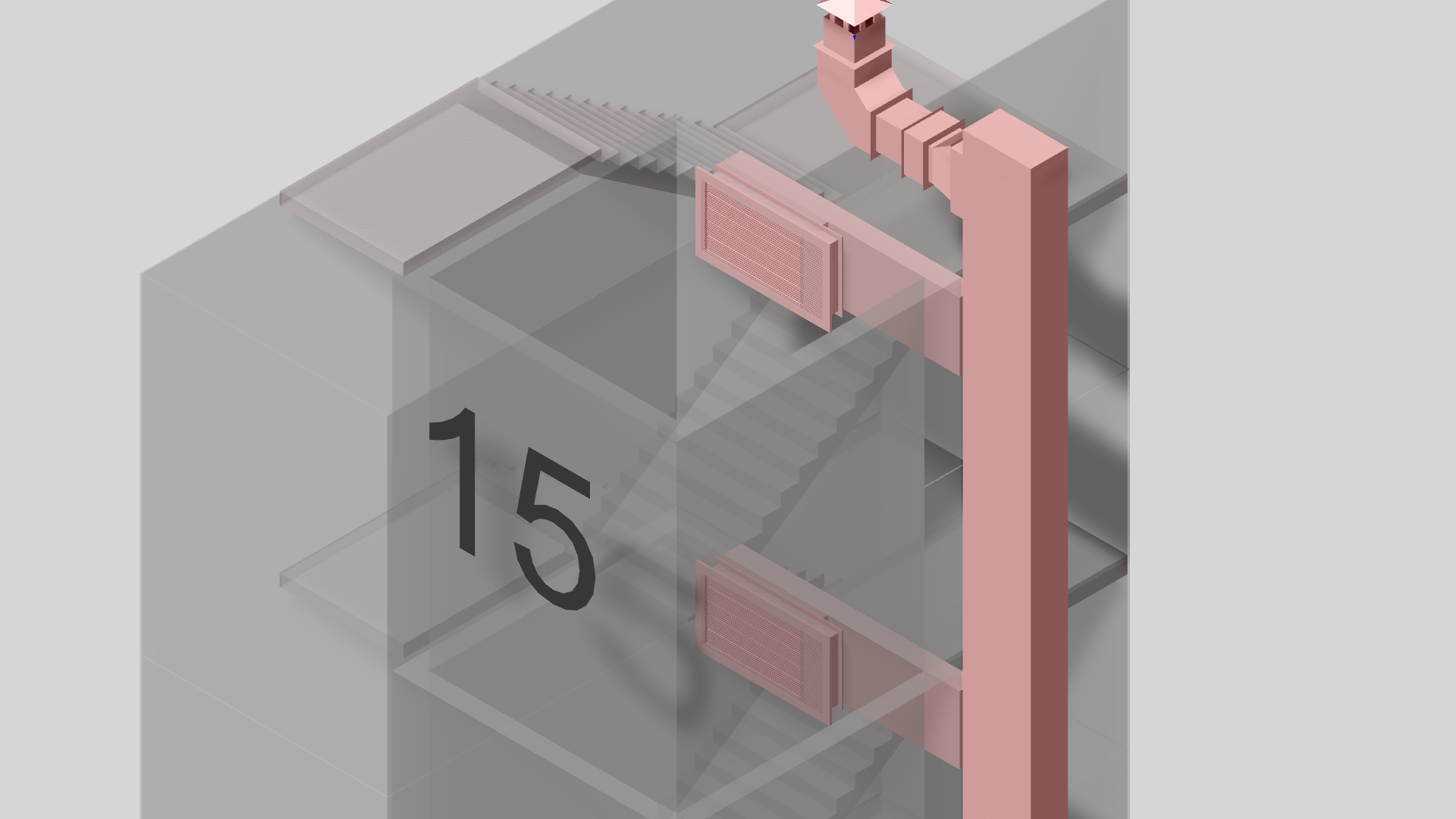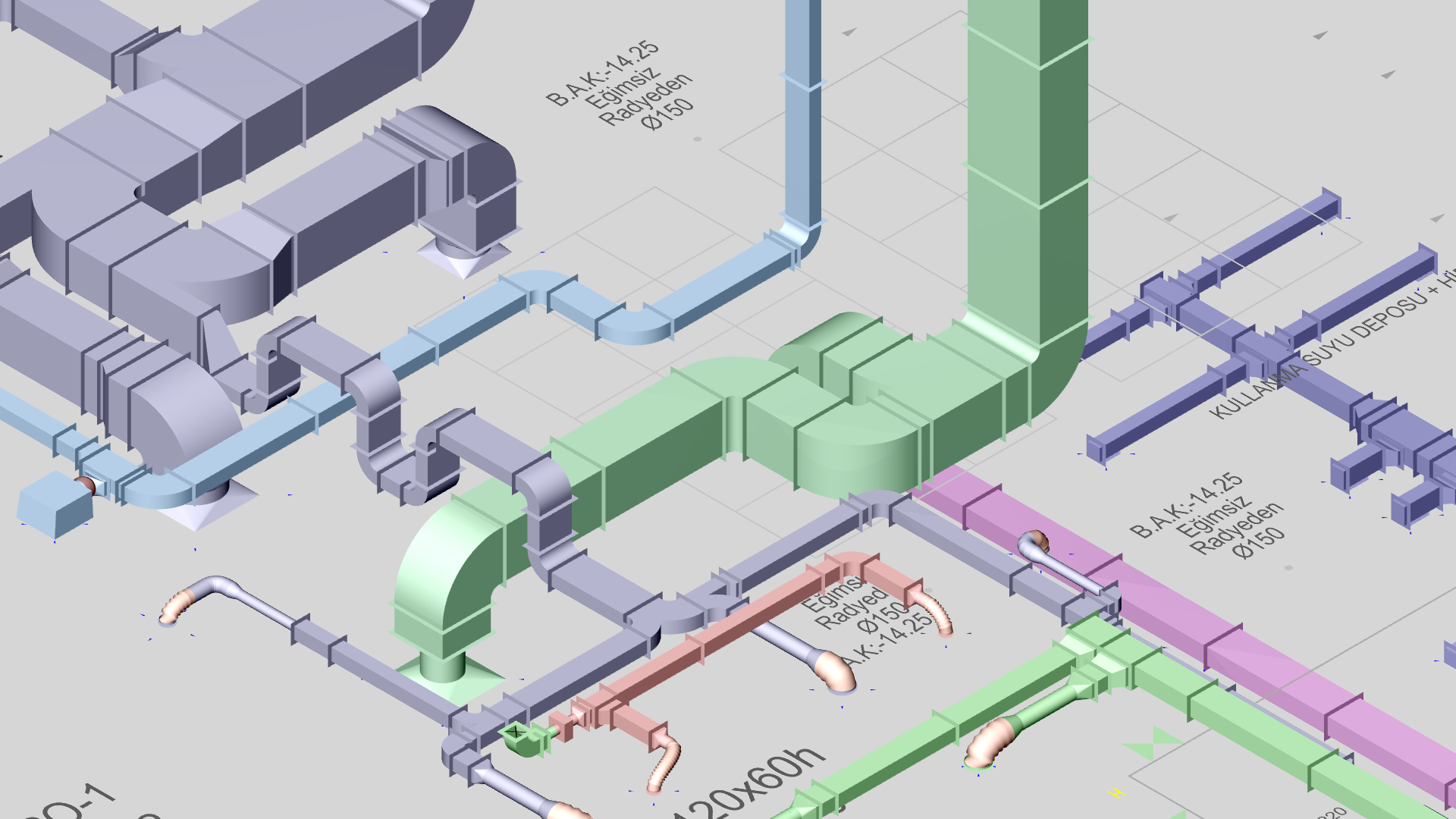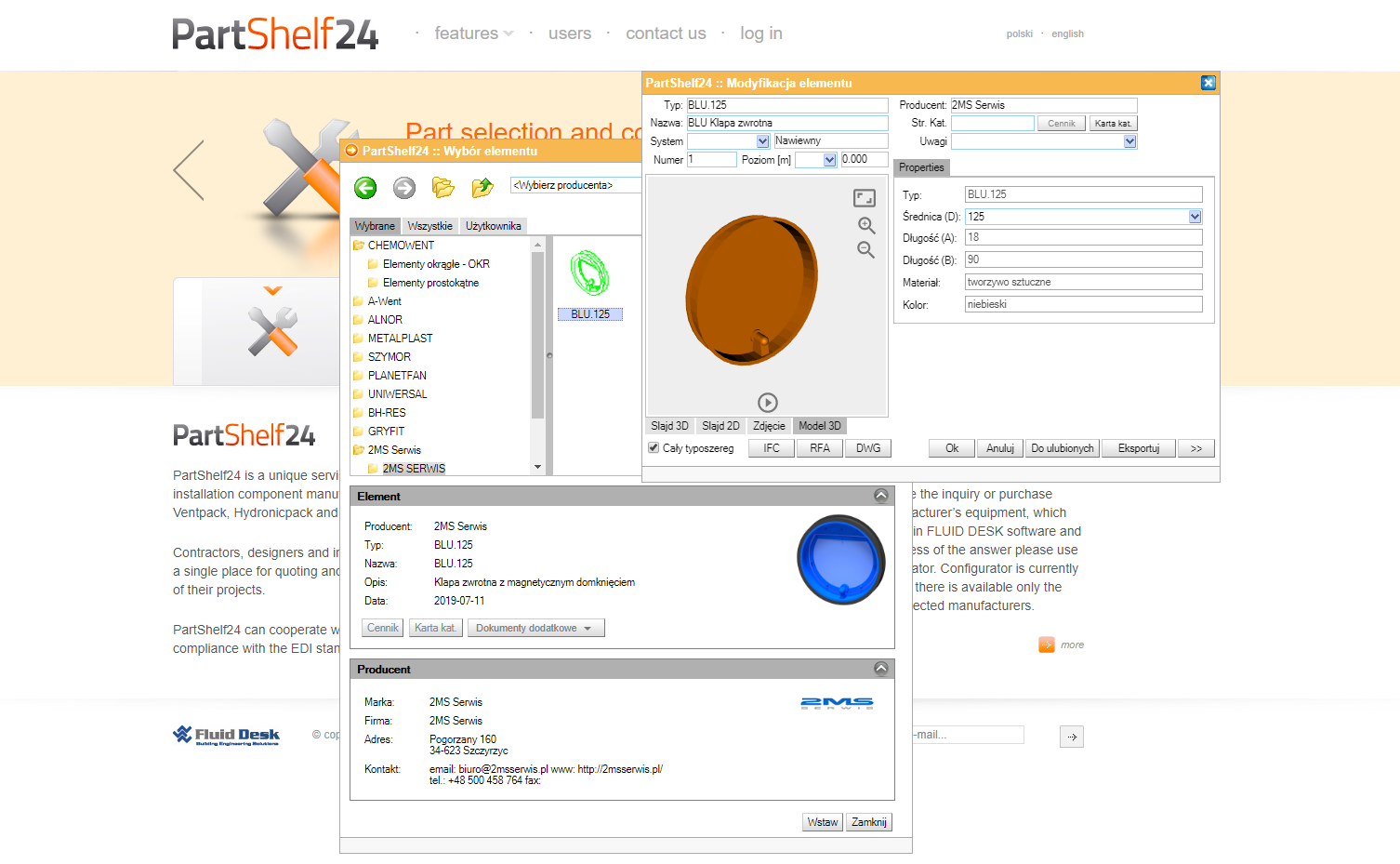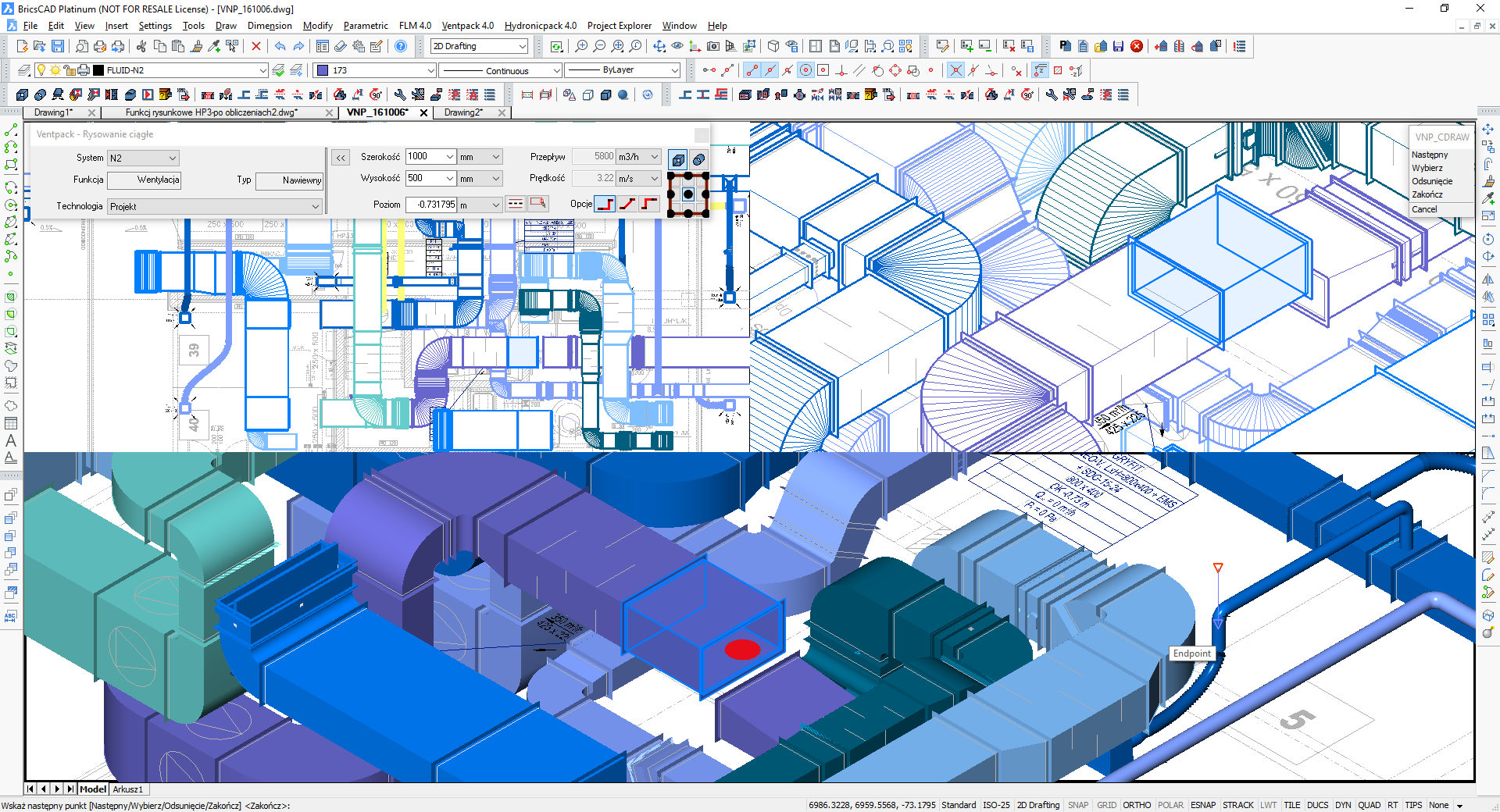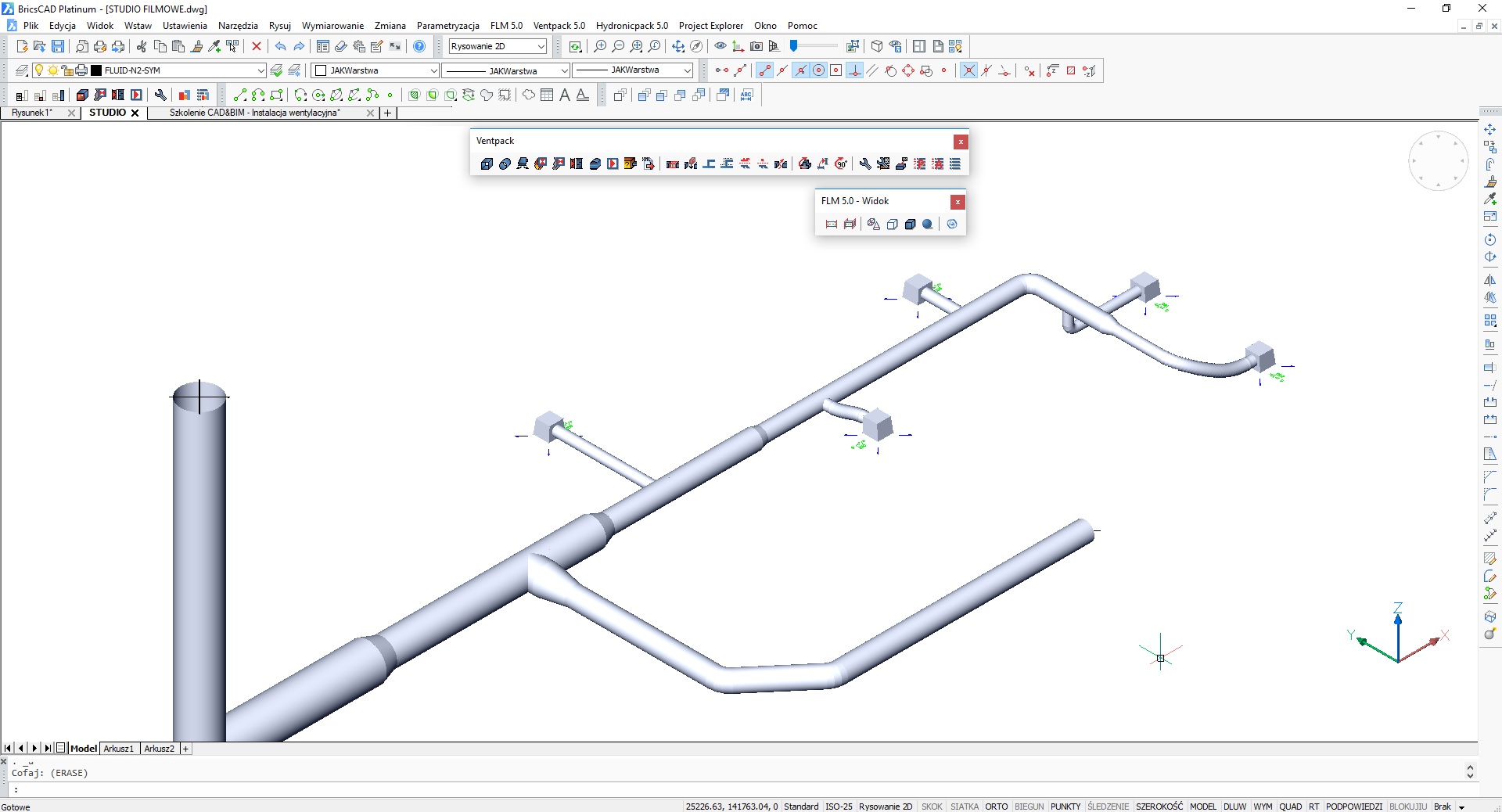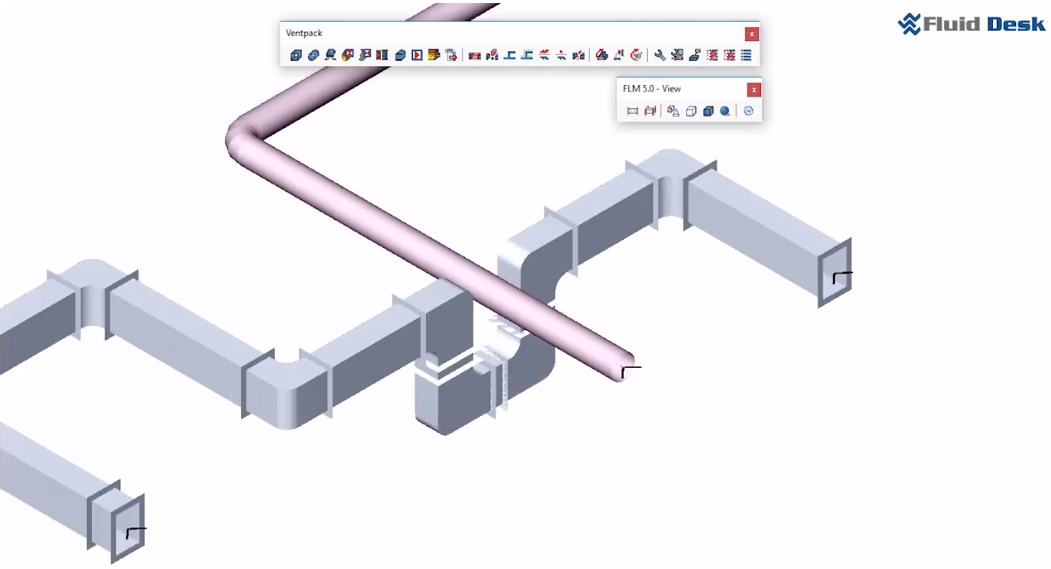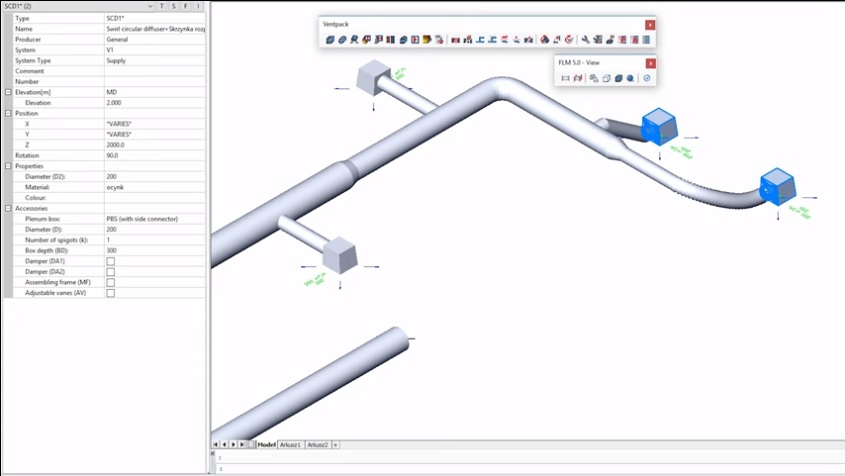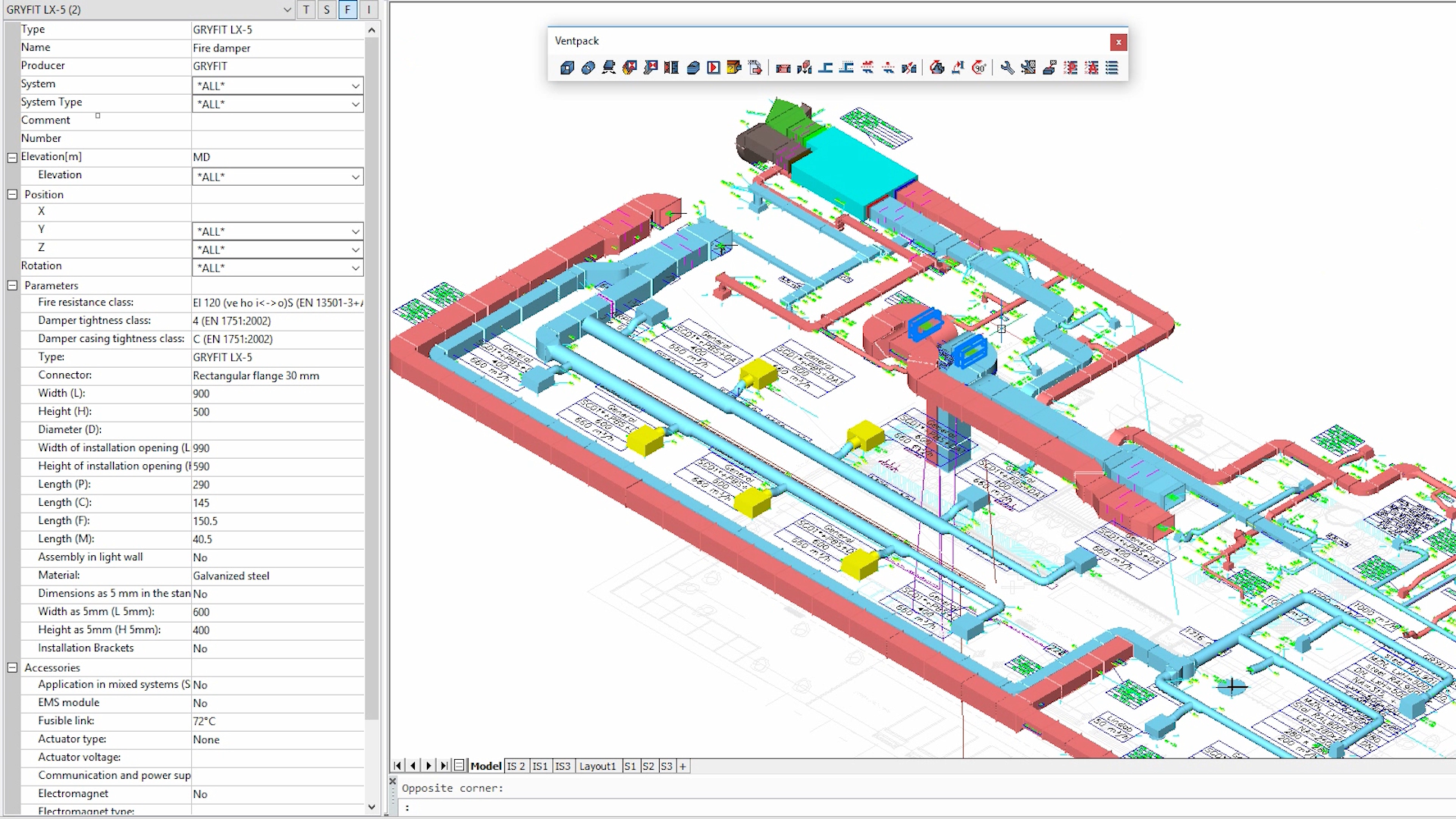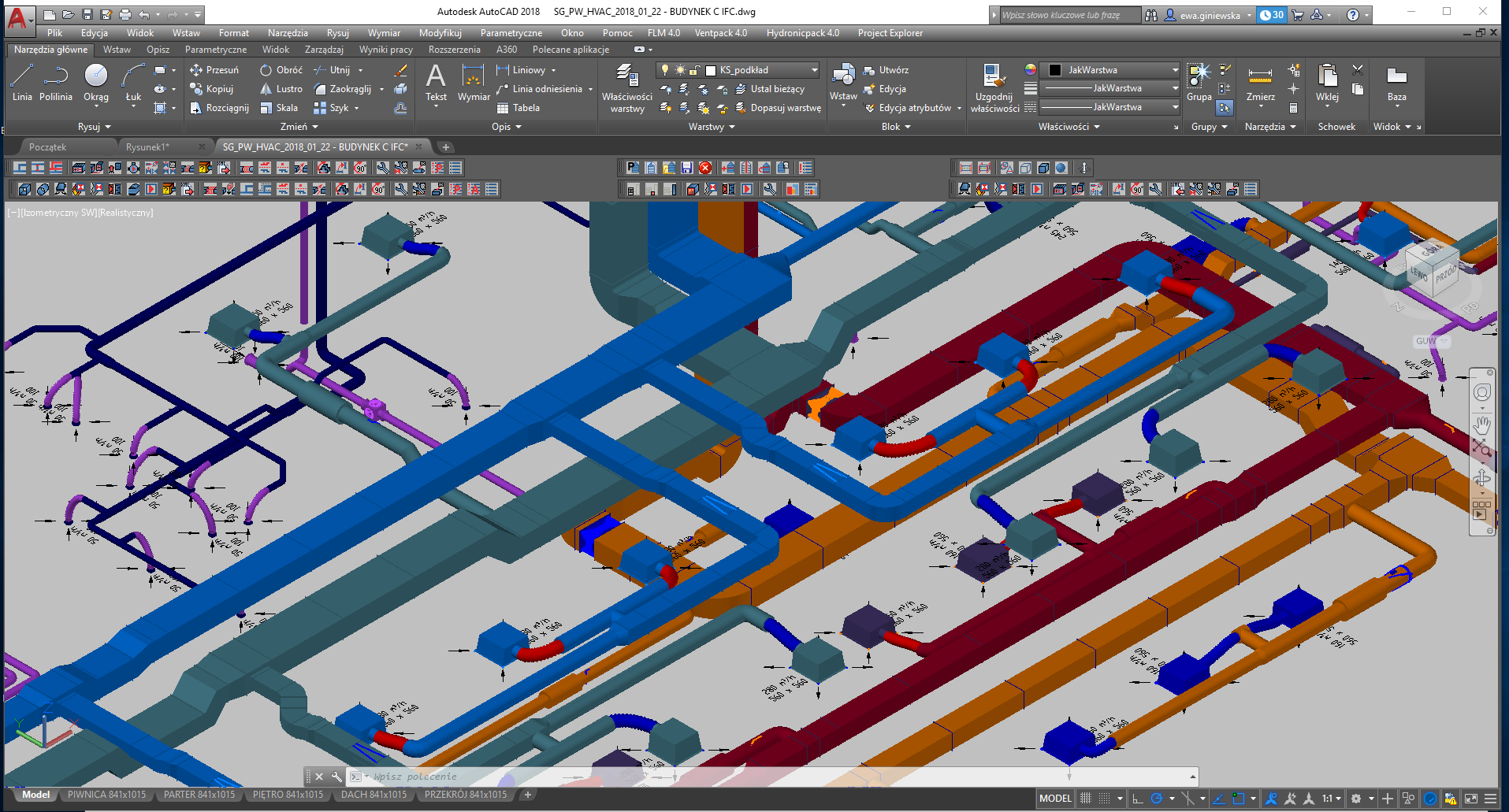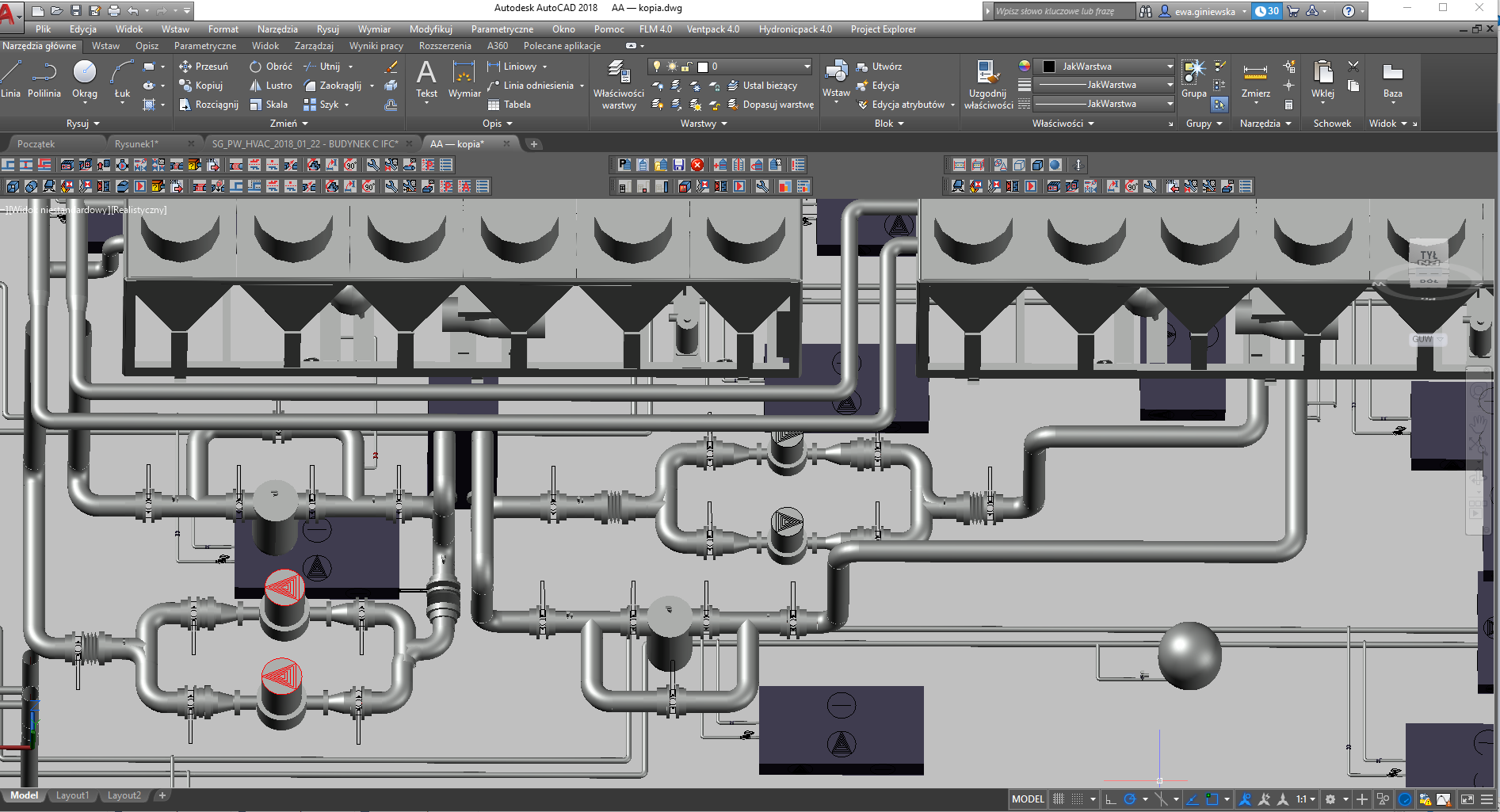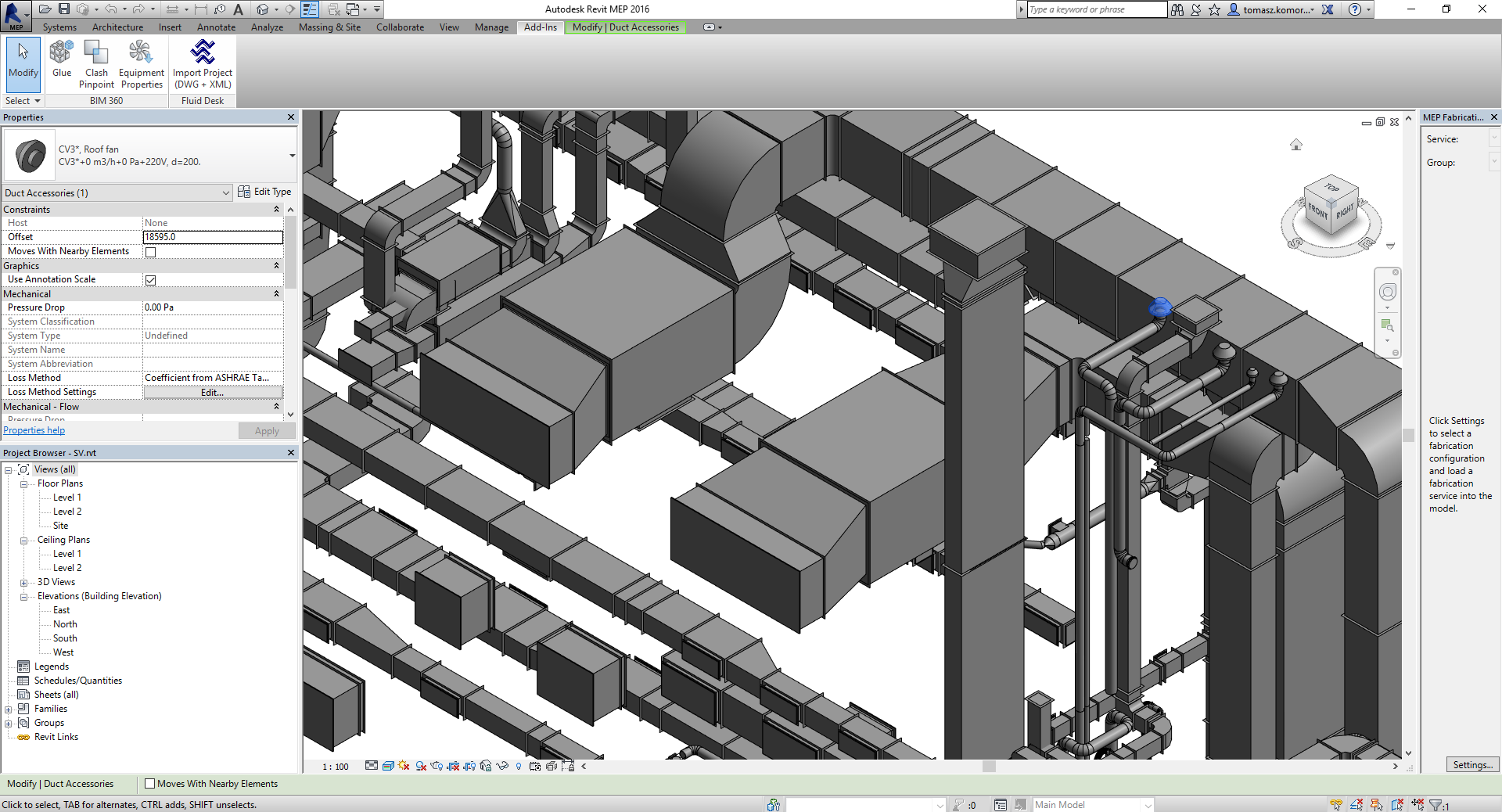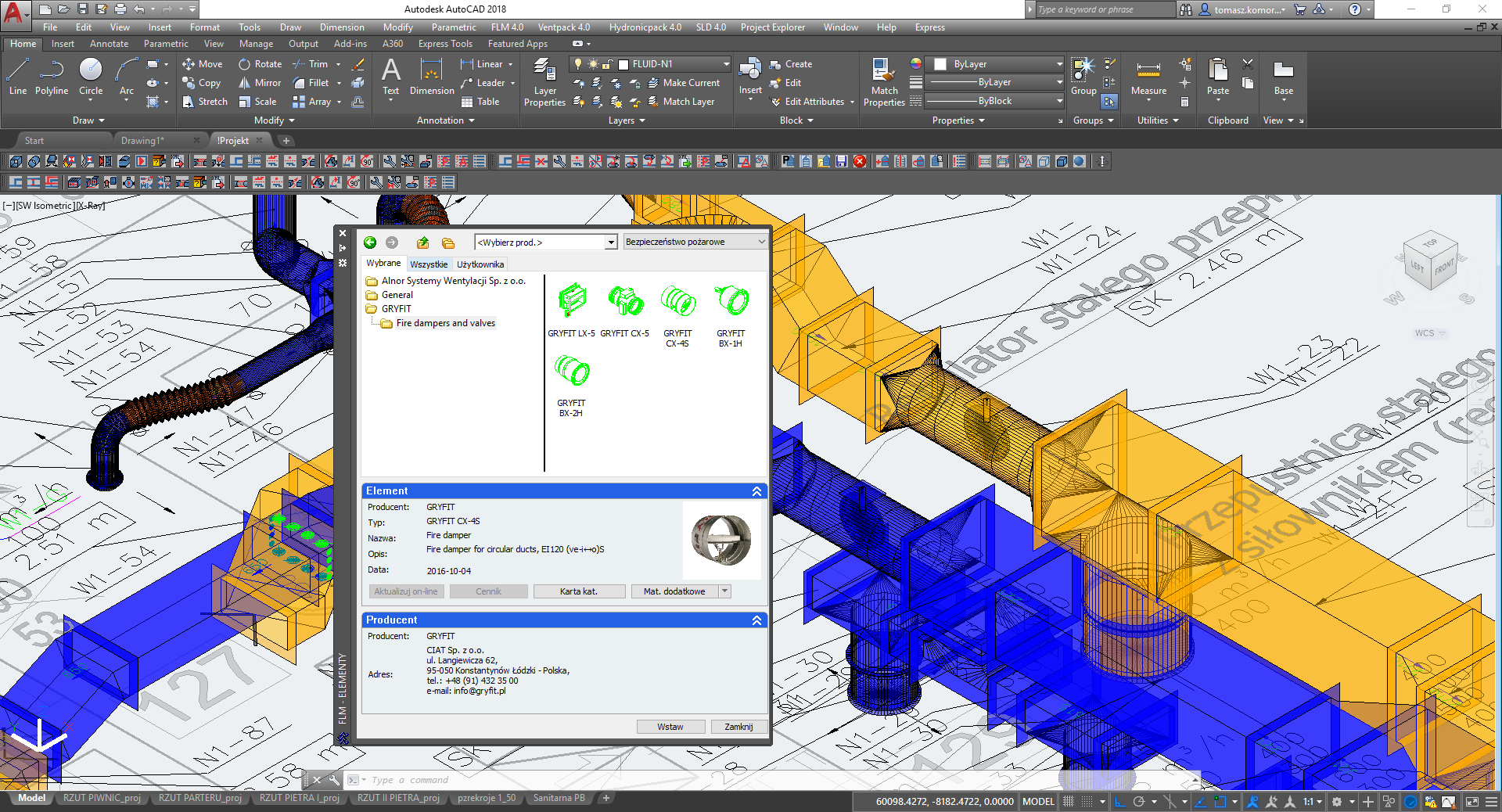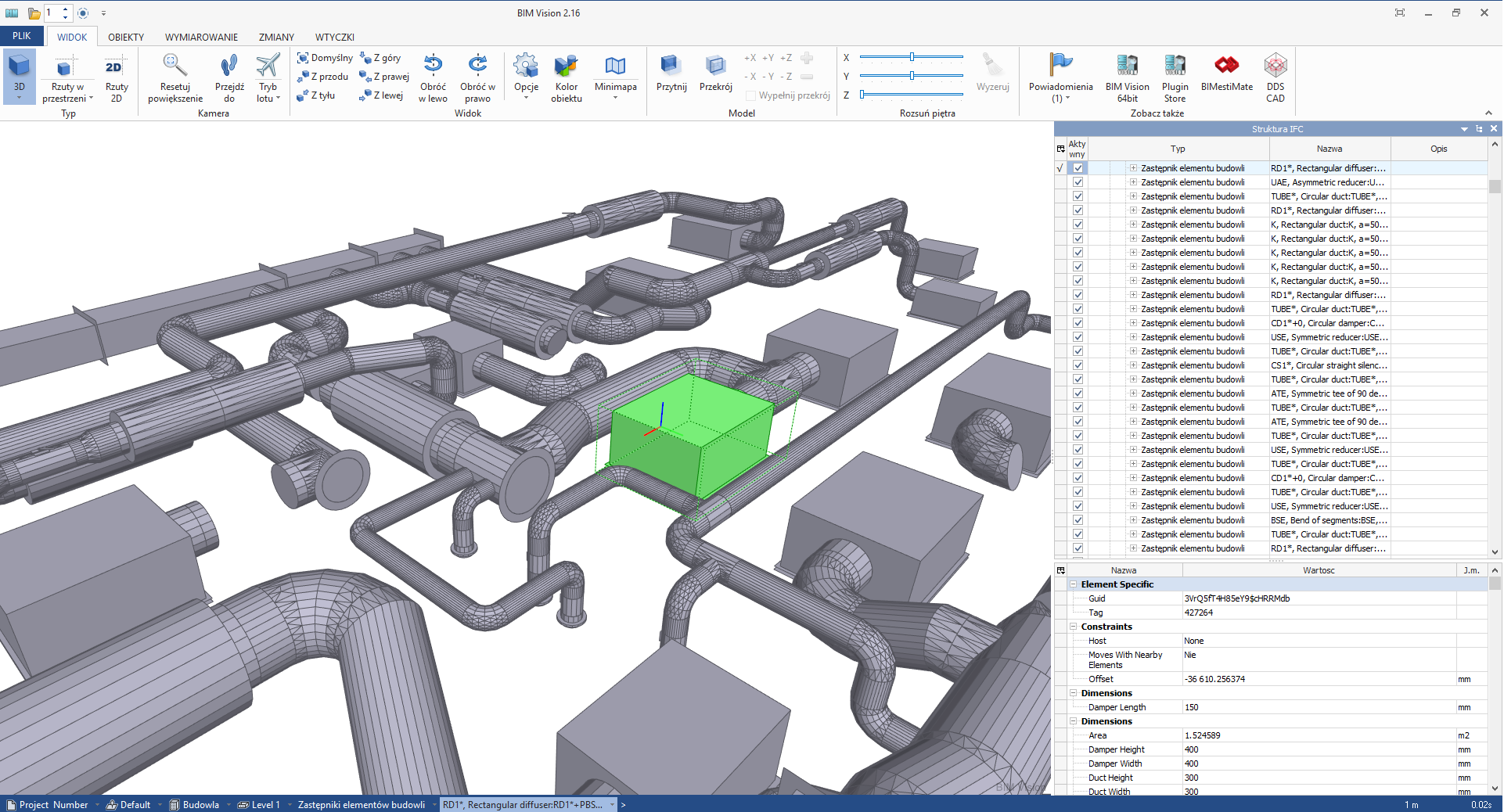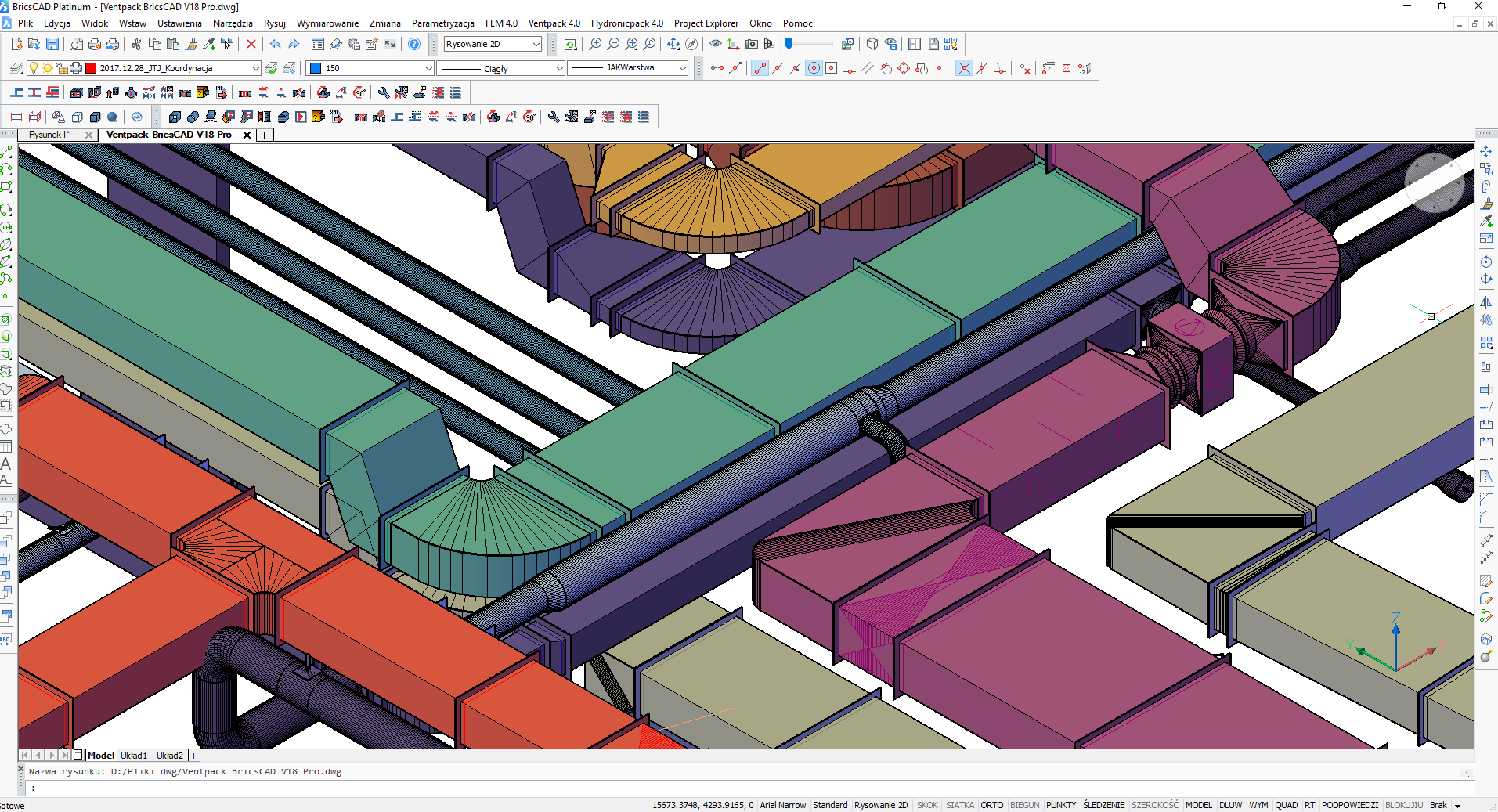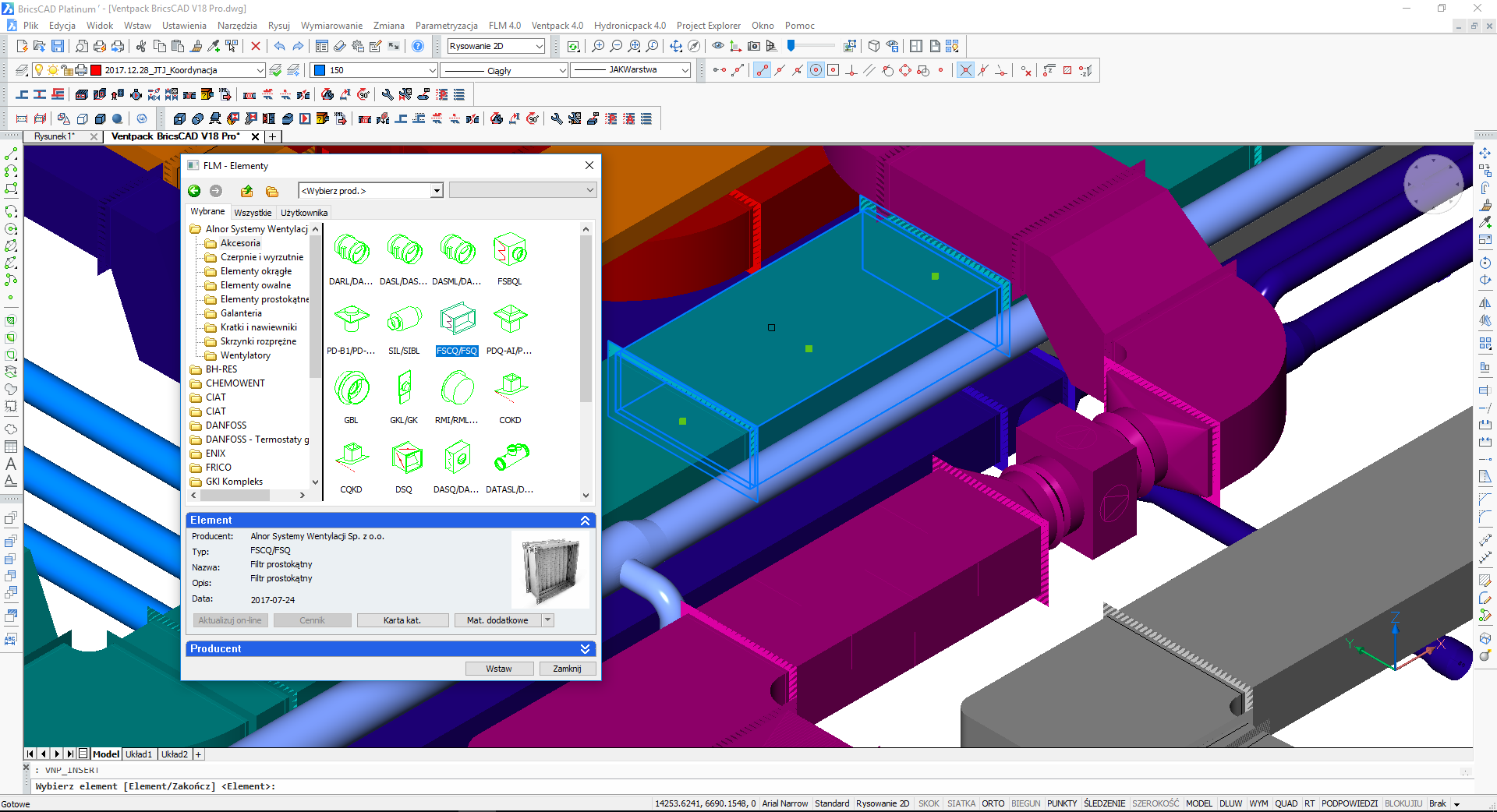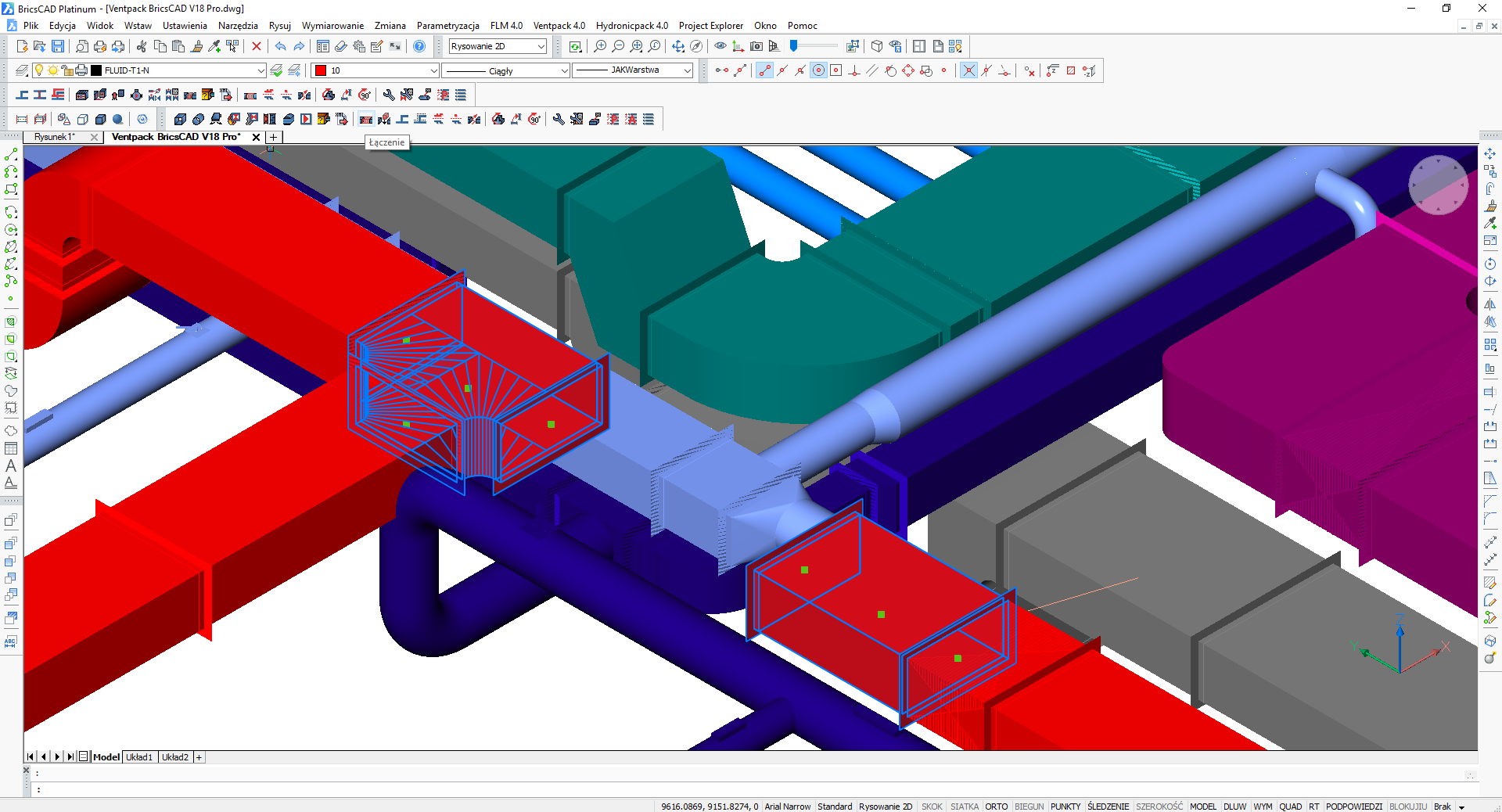HVAC(空調工学)のプロが活用する有名CAD&BIMプラットフォームの無料オンライン研修にご参加ください
生産性をもっと高めるための個別のウェビナーはいかがですか
弊社ソフトにご関心のある方は、ウェブページより資料をダウンロードいただき、以下のメールアドレス宛に無料のオンライン研修をお申し込みください。メールアドレス:support@fluid-desk.com
HÃY TẬN DỤNG VIỆC TẬP HUẤN MIỄN PHÍ TRỰC TUYẾN – MỘT NỀN HỆ THỐNG CAD & BIM NỔI TIẾNG DÀNH CHO CÁC CHUYÊN GIA TRONG NGÀNH HVAC (SƯỞI, THÔNG GIÓ VÀ ĐIỀU HÒA)
Hãy lập kế hoạch hội thảo qua Internet của riêng bạn để tăng hiệu quả công việc của mình
Nếu bạn quan tâm tìm hiểu về các khả năng của phần mềm của chúng tôi, bạn hãy tải nó từ trang mạng và hãy hỏi về việc tập huấn miễn phí trực tuyến thông qua việc gửi thư điện tử tới địa chỉ support@fluid-desk.com
TAKE ADVANTAGE OF FREE ON-LINE TRAINING – ULTIMATE BIM PLATFORM FOR HVAC INDUSTRY PROFESSIONALS
Schedule today live customized webinar to increase your productivity!
Ventpack is the most productive BIM software for designing ventilation, air conditioning and smoke control systems. To learn more schedule with us on-line webinar on which you can explore…
FLUID DESK Seminar in Istanbul 2019
Download and try FLUID DESK software - probably the best solution for CAD & BIM design
On behalf of FLUID DESK and dP Kontrol, we thank all participants for attending our meeting in Istanbul!
It was our great pleasure to explore with you functionality of Ventpack and Hydronickpack and to demonstrate possible increase of productivity of HVAC systems design…
CAD & BIM Library form 2MS Serwis manufacturer offer
Check new solutions for FLM and Ventpack software
We provide you with next library made in CAD & BIM technology encouraging you to extend the design possibilities of FLUID DESK tools.
This time it is a specific damper with magnetic closure named BLU 125 Magnetic. Damper is designed for ventilation and air exhaust ducts system from kitchen hoods using especially in housing sector
ULTIMATE VENTPACK!
Get a six months license and professional training for free of the most productive CAD & BIM software for HVAC systems.
If your domicile address or registered office is in USA register yourself on-line and download Ventpack software for one of the following environments: AutoCAD (2010-2019) or BricsCAD (version V17-V19 Pro / Platinum / BIM).
CHECK NEW TUTORIALS ON FLUID DESK CHANEL
Use the basic and advanced functions of FLUID DESK software to design in a more effective way.
As part of technical support for Ventpack 5.0 users, we prepared a wide collection of tutorials available on the FLUID DESK channel. Check how fast you can introduce the software in your company, optimize your project workflows and use functions of the FLUID DESK program modules.
THE MOST EFFECTIVE SOLUTIONS FOR CAD & BIM DESIGN OF HVAC SYSTEMS
We invite you to a free seminar to expand your knowledge about designing using the BIM methodology!
Are you wondering what software will allow you to design effectively using the BIM methodology?
Maybe you want to change the tools you currently use because the design process is too labor-intensive and the costs of maintaining your licenses are too high?
You do not have time to spend hours and hours to learn software functionality of which you will not even use 30%?
If you answered yes to one of the questions above, check out what FLUID DESK has to offer and come to one of our seminars!
Be sure to save time – design HVAC systems with Ventpack using the CONTINUOUS DRAWING function!
With a single click, you can change routing of the duct or pipe system, set elevations, create cross-sections and place fittings, offsets or insert bypasses.
Increase productivity of HVAC systems design with Ventpack 5.0
Details matter, it was worth waiting for new functions!
Change the diameter or cross-section of selected fragments of the ventilation system and easily edit the position of selected ducts or diffusers in the space of the building, maintaining the continuity of the installation.
To satisfy all Your curiosity, today we reveal selected Ventpack 5.0 Beta functions!
Features such as filtering, isolating and simultaneously modifying several elements increase even further the work efficiency of designers using FLUID DESK software!
EXTENDING WHAT IS POSSIBILE WITH FLUID DESK TOOLS
New installer version available for 4.0 that now supports AutoCAD 2018!
We provide you with the latest FLUID DESK installer that works with AutoCAD 2018!
Ventpack and Hydronicpack allow highly efficient HVAC system design, provide a wide range of possibilities for selecting system components, perform hydraulic and acoustic calculations, and with the help of the PartShelf24.com platform, accelerate the process of creating offers and preparing orders.
VENTPACK IN THE BRICSCAD V18 ENVIRONMENT
Effective HVAC design with FLUID DESK tools!
The long-awaited update to version 4.0 installers is now available that work with BricsCAD V18 Pro and Platinum!
Effective HVAC system design has never been easier! It takes only 8 hours of training to be able to perform complex multi-branch projects, perform hydraulic and acoustic calculations and prepare the bill of materials.