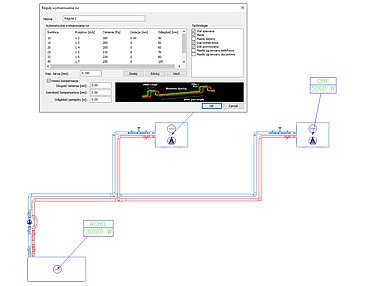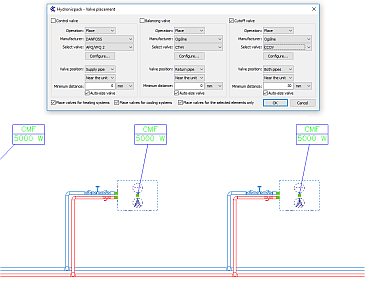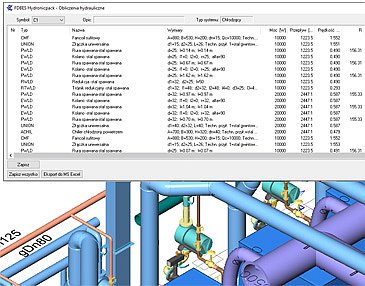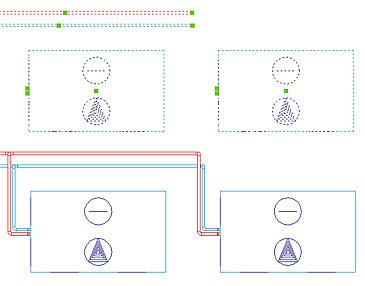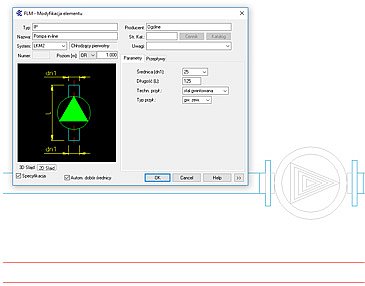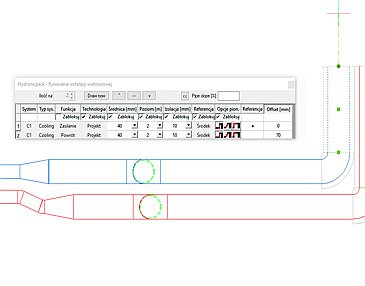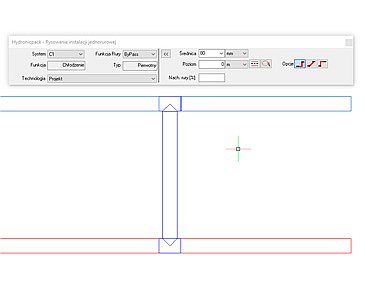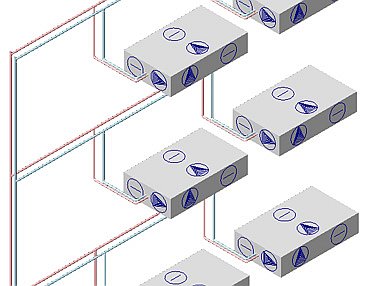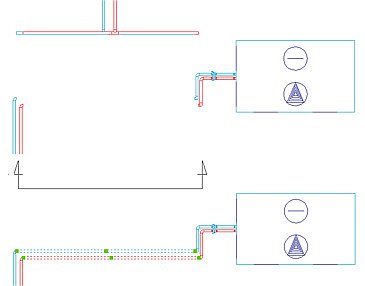OVERVIEW
Hydronicpack® is the most comprehensive software for designing hydronic cooling and heating systems.
Supported platforms: BricsCAD Pro/Platinum/BIM and AutoCAD.
A comprehensive suite of engineering functions
Parametric element library management
Automatic pipe sizing
Users can define their own rules for each pipe type, based on which…
Valve placement
Cutoff, control and or balancing valves for terminals can be inserted automatically…
Pressure loss analysis
Having connected all terminals and sources, as well as all necessary accessories
THe simplicity of the six main drawing functions
Connect elements
Quickly connect two pipe segments or several terminals at once to a selected…
Placing elements
When you select the „Automatic sizing” option in the „Element Properties”…
Design pipes
Design single or multiple pipes turn by turn, specifying points on the drawing…
Cross section
Create cross section views of selected elements from any angle. The function copies…
Auxiliary cross section
Transform selected elements to a temporary cross section view that can be oriented at any angle and which…
Proffesional training for beginner and advanced users
Whether you are only taking your first steps or are already a seasoned designer of water heating and cooling systems, you can always benefit from professional training to improve your skills and enhance your Hydronicpack productivity. Contact our team to schedule your training: